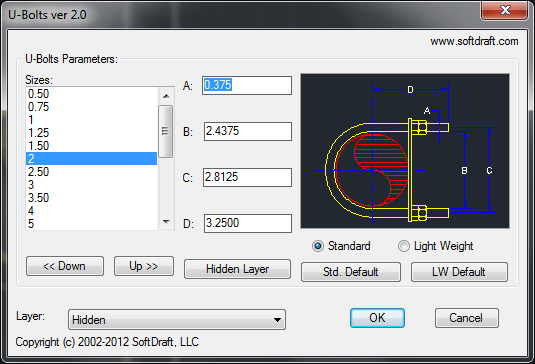Description
Bolts2K – Bolts Nuts Washers, Fasteners, Anchor Bolts, U-Bolts, and Slotted Holes
Bolts2K App for Steel Connections in AutoCAD parametrically creates bolts/nuts/washers in plan or elevation views for easy placement in steel details. Additional modules included in this App are Slotted Holes, U-Bolts, a variety of Fasteners and Anchor Bolts. Dimensional data for the bolts are stored in external ASCII data files which you may add additional dimensional information on bolts or nuts that are unique to your specific application. Default sizes are included in imperial and metric dimensional data files.
Bolts/Nuts/Washers is a powerful software program that allows you to quickly and easily create 3D bolts, nuts, and washers.
With Bolts/Nuts/Washers, you can:
- Import dimensional data from external ASCII data files
- Add additional dimensional information on bolts or nuts that are unique to your specific application
- Specify a material thickness for bolts drawn in elevation
- Use hidden lines to represent the shaft through the material
- Add a washer at the bolt head and nut, with a single or double chamfer nut
Bolts/Nuts/Washers is the perfect tool for engineers, designers, and drafters who need to create 3D bolts, nuts, and washers.
With Bolts/Nuts/Washers, you can save time and effort while creating accurate and realistic 3D models.
Try Bolts/Nuts/Washers today and see how it can help you improve your workflow!

- Creates Hex, Heavy Hex, and Square, bolts, nuts, washers, and bolt holes. Draw in plan or elevation.
- Elevation view draws complete bolt with hidden lines for shaft through material thickness.
- Standard and “J” type anchor bolts included.
- Data files based on the Industrial Fasteners Institute, “Fasteners Standards Manual”, 5th Edition. Bolts, nuts and washers are created parametrically and made into AutoCAD® blocks for easy placement, relocation, and control over color and linetype changes.
- All shapes have added intelligence for easy identification.
Bolts/Nuts/Washer Types
- Hex bolts
- Heavy hex bolts
- Square bolts
- Bolt holes
- Hex nuts
- Square nuts
- Type A washers
Anchor Bolts
Anchor Bolts 2D Imperial: The Fast and Easy Way to Create Anchor Bolts in AutoCAD
Anchor Bolts 2D Imperial is a powerful software program that allows you to quickly and easily create anchor bolts in AutoCAD.
With Anchor Bolts 2D Imperial, you can:
- Create standard or “J” type anchor bolts
- Specify the projection length, thread length, total bolt length, and embed point
- Hatch the anchor bolt threads automatically
- Mirror “J” type anchor bolts to save time in creating a pair of anchor bolts for column details
Anchor Bolts 2D Imperial is the perfect tool for engineers, designers, and drafters who need to create anchor bolts in AutoCAD.
With Anchor Bolts 2D Imperial, you can save time and effort while creating accurate and realistic anchor bolts.
Try Anchor Bolts 2D Imperial today and see how it can help you improve your workflow!
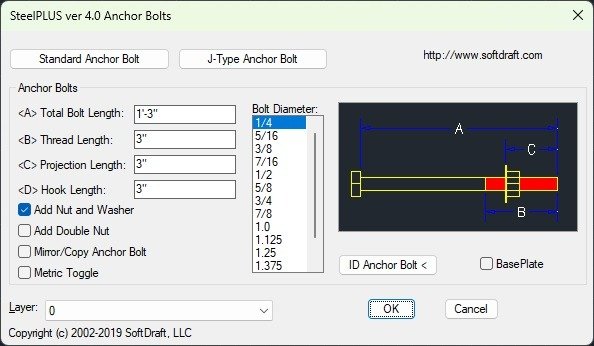
Fasteners

U-Bolts
U-Bolts: The Quick and Easy Way to Create U-Bolts in AutoCAD
U-Bolts is a powerful software add-in for AutoCAD that allows you to quickly and easily create U-bolts in 2D.
With U-Bolts, you can:
- Select from a list of U-bolt sizes starting at 1/2″ through 36″
- Modify the different parameters for the U-bolt, such as the material thickness and rotation angle
- Add U-bolts around pipes of various sizes
U-Bolts is the perfect tool for engineers, designers, and drafters who need to create U-bolts in AutoCAD.
With U-Bolts, you can save time and effort while creating accurate and professional-looking drawings.