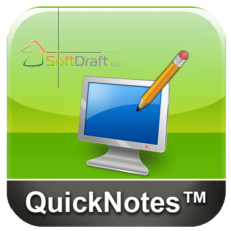Description
CMU Factory 2D-LT 2024-Current Versions Only
NOT COMPATIBLE with any of the Pre-2024 AutoCAD LT versions.
Now AutoCAD LT 2024-Current versions have AutoLISP, SoftDraft’s CMU Factory is a software application allowing users to create various concrete masonry unit (CMU) blocks in plan view. The software includes a number of preset selections for each different size of CMU block, as well as the ability to create custom blocks with a variety of end and face conditions.
To create a CMU block in CMU Factory, users select the desired size and type of block from the preset selection list. They can customize the block by selecting the desired end and face conditions. CMU Factory also allows users to add text and logos to the blocks.
Once a CMU block has been created, it can be saved to a file or exported to a variety of formats, including AutoCAD DWG, DXF, and PDF. CMU Factory is a powerful and versatile tool that can be used by architects, engineers, and contractors to create accurate and detailed CMU block plans.
Here are some of the features of CMU Factory:
- Create a wide variety of CMU blocks in plan view
- Customize blocks with a variety of end and face conditions
- Save blocks to files for future use
- Powerful and versatile tool for architects, engineers, and contractors
If you are looking for a software application that can help you create accurate and detailed CMU block plans, then CMU Factory is the perfect solution for you.
Factory 8x8x16 Stretcher Video
Size and Placement Options:
- Width Options: 2″/3″/4″/6″/8″/10″/12″/16″
- Height Options: 4″/5″/8″/12″/16″
- Length Options: 4″/8″/12″/16″/24″
- Placement Options: Lower Left/Lower Right/Top Left/Top Right
- Layer Selection from Layer List
Hatch Pattern Options:
- Hatch Pattern
- Hatch Scale
- Hatch Angle
- Hatch Layer Selection from Layer List
Core/End/Face Options:
- Core Options:Solid/1 Core/2 Cores/3 Cores
- Left End Options: Stretcher/Corner/Corner Sash/single Bullnose/Double Bullnose
- Right End Options: Stretcher/Corner/Corner Sash/single Bullnose/Double Bullnose
- Face Finish Options: Smooth/Split
- Face Options: 1-7 Score/2-8 Ribs
Joint Options:
- Joint Type:
- Joint Layer Selection from Layer List
- Add Left End Joint Toggle
- Add Right End Joint Toggle
Restore from List of Saved CMU Presets
Save CMU Selections to Restore List for Faster Selection.