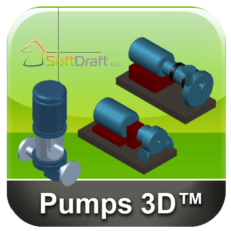Description
Steel3D-JIS Structural Steel Shapes 3D for AutoCAD is an SoftDraft AutoCAD 3D add-on that allows you to quickly and easily create 3D solid steel shapes based on the Japanese Industrial Standards (JIS) database. It’s a powerful tool for structural engineers, steel detailers, and fabricators who need to create accurate and detailed models of steel structures.
Features of Steel3D-JIS:
- Extensive JIS library: Steel3D-JIS includes a library of JIS steel shapes, including angles, channels, beams, columns, tees, and pipes.
- 3D solid modeling: Create 3D solid models of steel shapes with just a few clicks. Using AutoCAD solid commands, you can easily add end cuts,
holes, and other modifications to your shapes. - Integration with AutoCAD: Steel3D-JIS works seamlessly with AutoCAD, so you can easily add your steel models to your existing drawings.
Benefits of using Steel3D-JIS:
- Save time and money: Steel3D-JIS can save you time and money by automating the process of creating 3D models of steel shapes.
- Improve accuracy: Steel3D-JIS helps to improve the accuracy of your steel models by using the JIS database of shapes.
- Reduce errors: Steel3D-JIS can help to reduce errors in your steel models by automating the generation of properties and reports.
- Improve communication: Steel3D-JIS can help to improve communication between engineers, detailers, and fabricators by using a common set of standards.
Overall, Steel3D-JIS is a valuable tool for anyone who needs to create accurate and detailed models of steel structures.
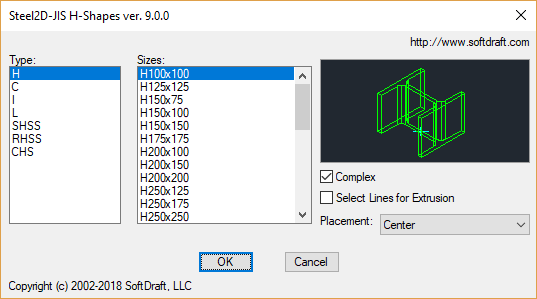
Includes these steel shapes from the JIS library database:
- H – Shape
- I – Beam
- C – Channel
- L – Equal Angles
- CHS – Round Pipes
- RHSS – Equal Tubes
- SHSS – Unequal Tubes
FEATURES:
- Create simple or complex shapes made from a single non-segmented polyline.
- Shapes are created as an AutoCAD block to keep file size minimized.
- All shapes are created parametrically from external data file.
- Shapes are attached to cursor based on insertion point selected and rotated after placement.
Shapes can be placed vertically by selecting the placement point and height of shape. Or, extruded along several lines placed in 3D model space.
Shape placement options include:
“Center”
“Top Left”
“Top Center”
“Top Right”
“Bottom Left”
“Bottom Center”
“Bottom Right”