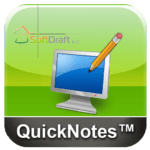
We’re thrilled to announce that Quick Notes has earned a spotlight as a Featured App on the AutoCAD Exchange Store for users of AutoCAD_English.
Quick Notes revolutionizes the way you annotate your drawings by allowing you to instantly place standard notes into your projects. With this innovative tool, there’s no need for manual typing—this means you can say goodbye to the hassles commonly associated with text input such as managing style consistency, layer organization, and adjusting text heights. Whether you prefer adding annotations with leaders for direction or simply placing standalone notes, Quick Notes streamlines the process efficiently.
As seasoned CAD professionals are well aware, dealing with textual elements in design software can often be time-consuming and prone to errors. This app is designed precisely to alleviate those pain points by providing a user-friendly interface where common drawing notes can be inserted quickly and accurately. By simplifying one of the more tedious aspects of drafting work—the insertion of text—Quick Notes enables designers and engineers to focus their energies on more creative tasks within their workflow.
In essence, Quick Notes serves not only as an application but also as an enhancement feature within AutoCAD that significantly improves productivity levels when it comes to documentation in design drafts. It brings about a new era of convenience for CAD experts who wish to elevate their project quality while reducing time spent on ancillary yet necessary details.
